How to Schedule an Advising Appointment
1. Select the Students Tab from your MySam Account.+
2. Click the Campus Connect Link.+
3. Select the Make an Appointment button.+
5. Select your major/college. Be sure to scroll all the way to find the appropriate college/major. +
6. Choose preferred date and time. All times listed are in Central Time (US & Canada). +
7. Choose a meeting type (in-person, virtual, or email). +
8. Review appointment details and enter comments you’d like to send your Advisor.+
If you have difficulties scheduling an appointment, please contact our office by:
- Calling the SAM Center at 936-294-4444
- Emailing us at samcenter@shsu.edu
- Coming in person to the SAM Center in the College of Humanities and Social Sciences Building, Suite 170.

View our calendar to see upcoming events that may impact you and your course selections!

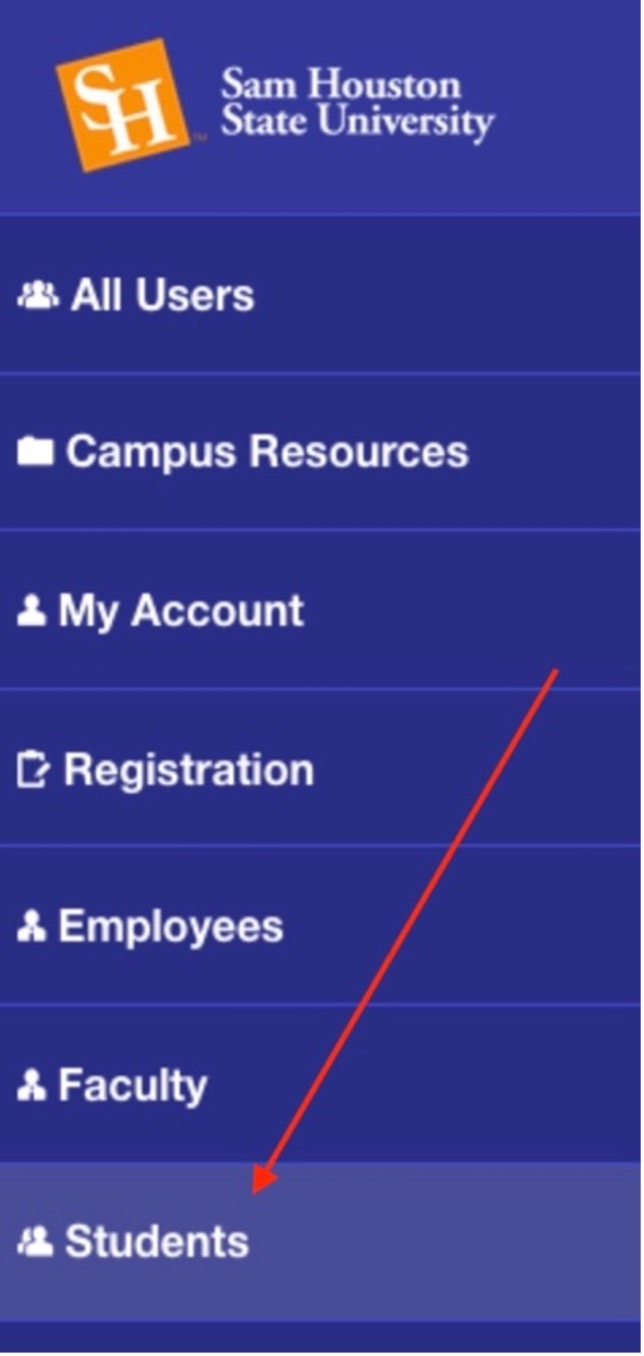
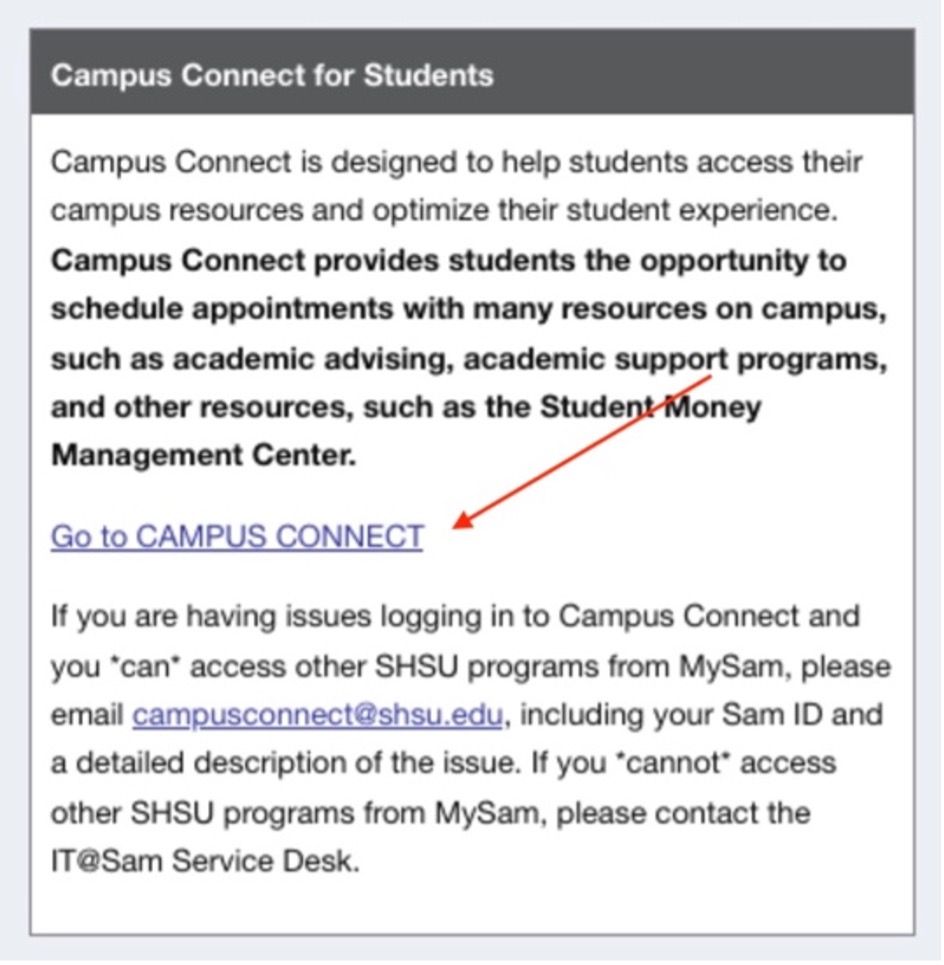










Follow our social media pages to get advising reminders throughout the semester. Never miss a critical deadline again!