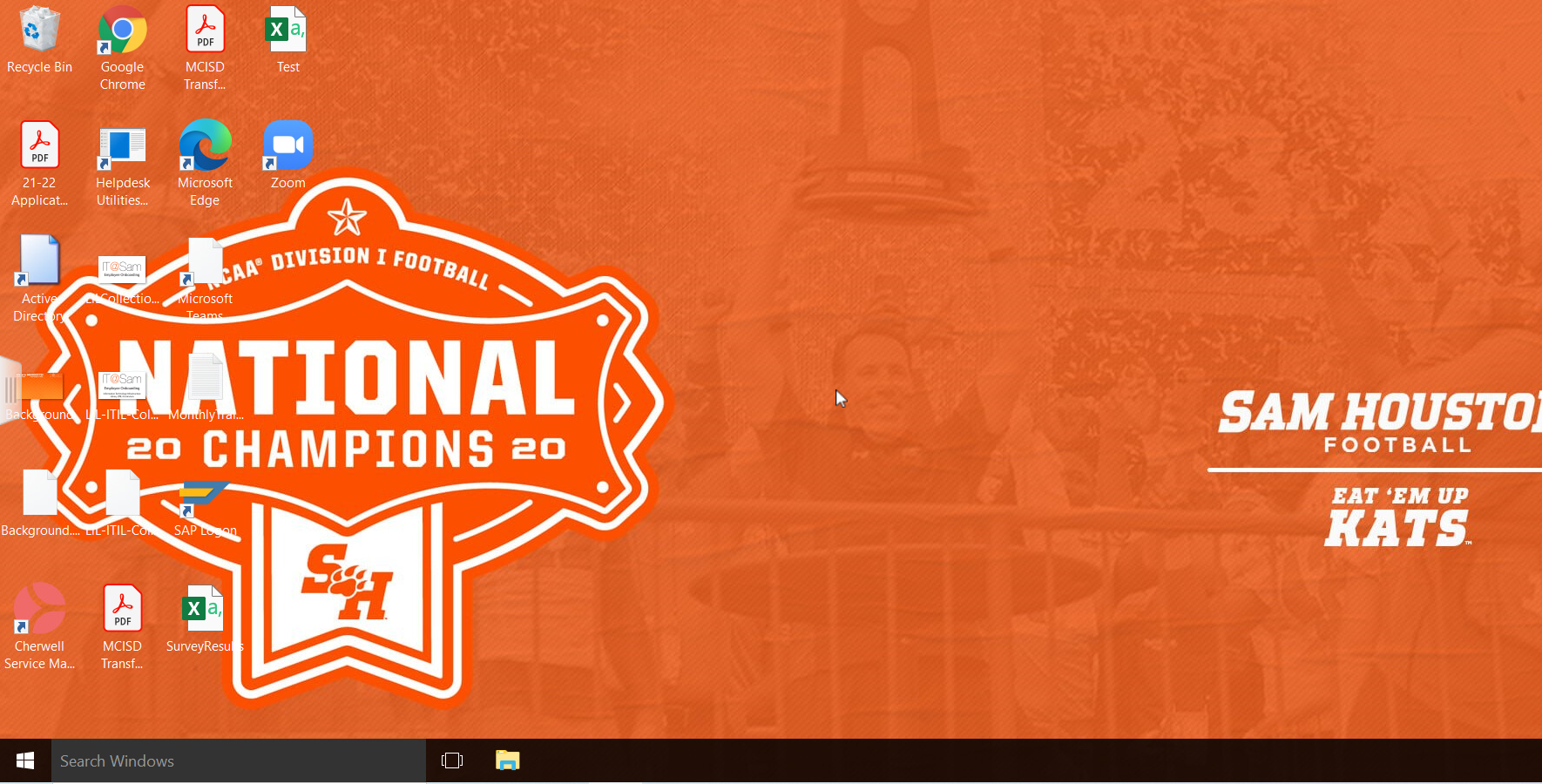Remote Desktop - Browsers
You can connect to the Remote Desktop using a browser as well. To access remote desktop on a browser,
Visit the remote desktop website and select VMware Horizon HTML Access.

You will be prompted with a Microsoft 365 log in. Enter the requested SHSU credentials and select Next.

If asked to authenticate with Duo, select your option and authenticate.
An Acceptable Use Agreement will display, select Accept.
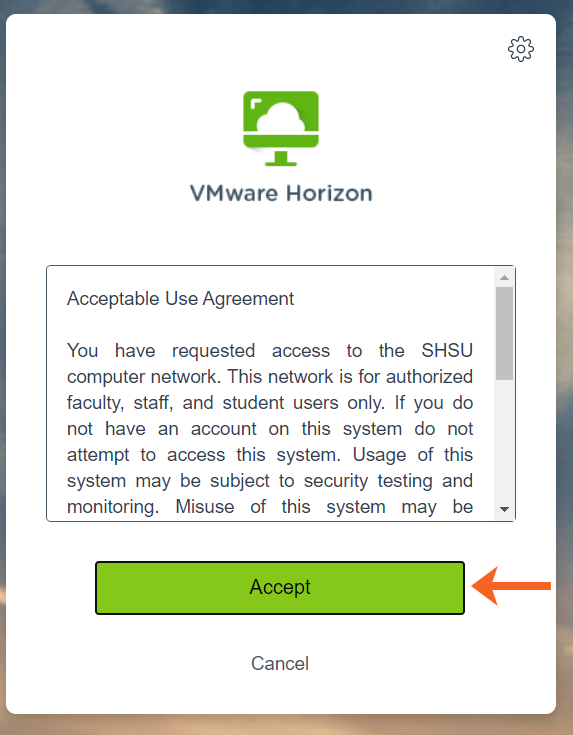
On the login page,
- Enter your SHSU username
- Enter your SHSU password
- Select Login
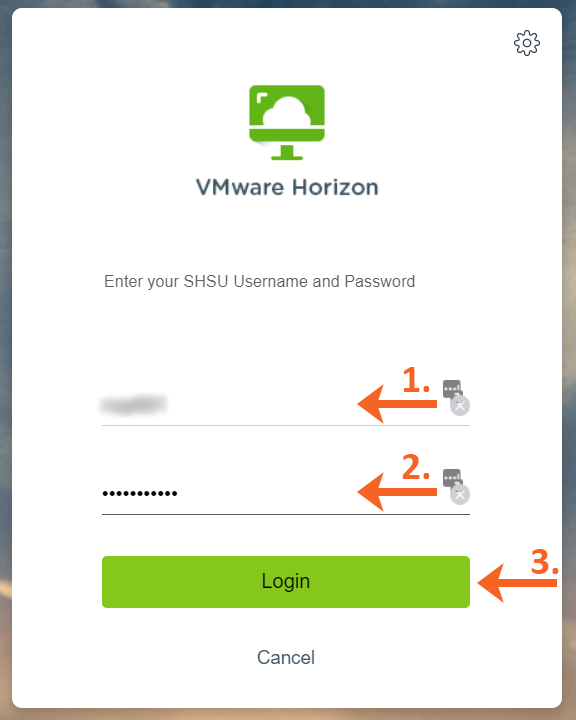
Select SHSU Remote Desktop to connect to the remote desktop.
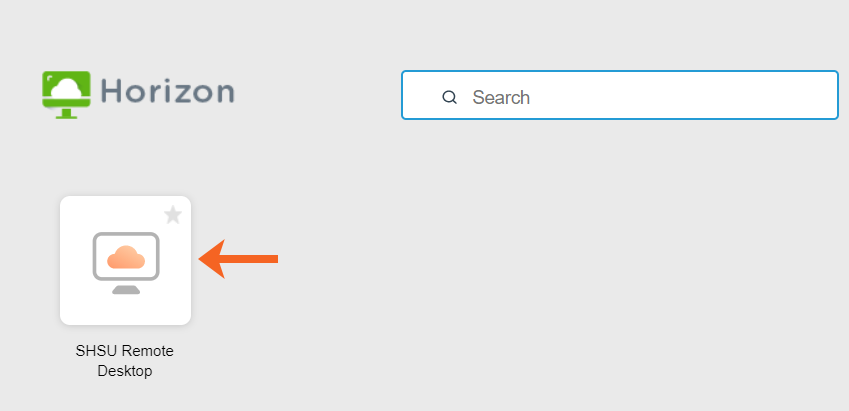
A Secure Network Notice will display. Select OK.
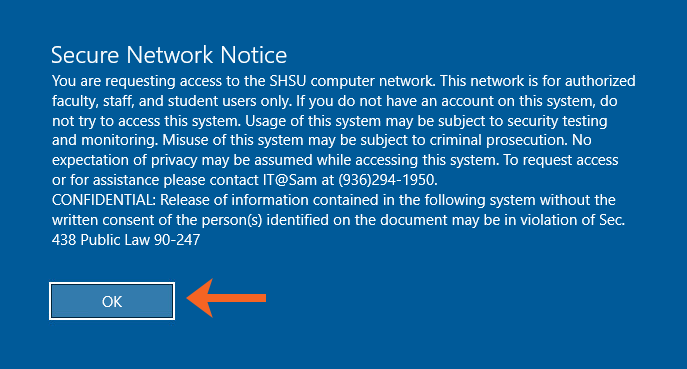
Your SHSU desktop will now be displayed and available to use.