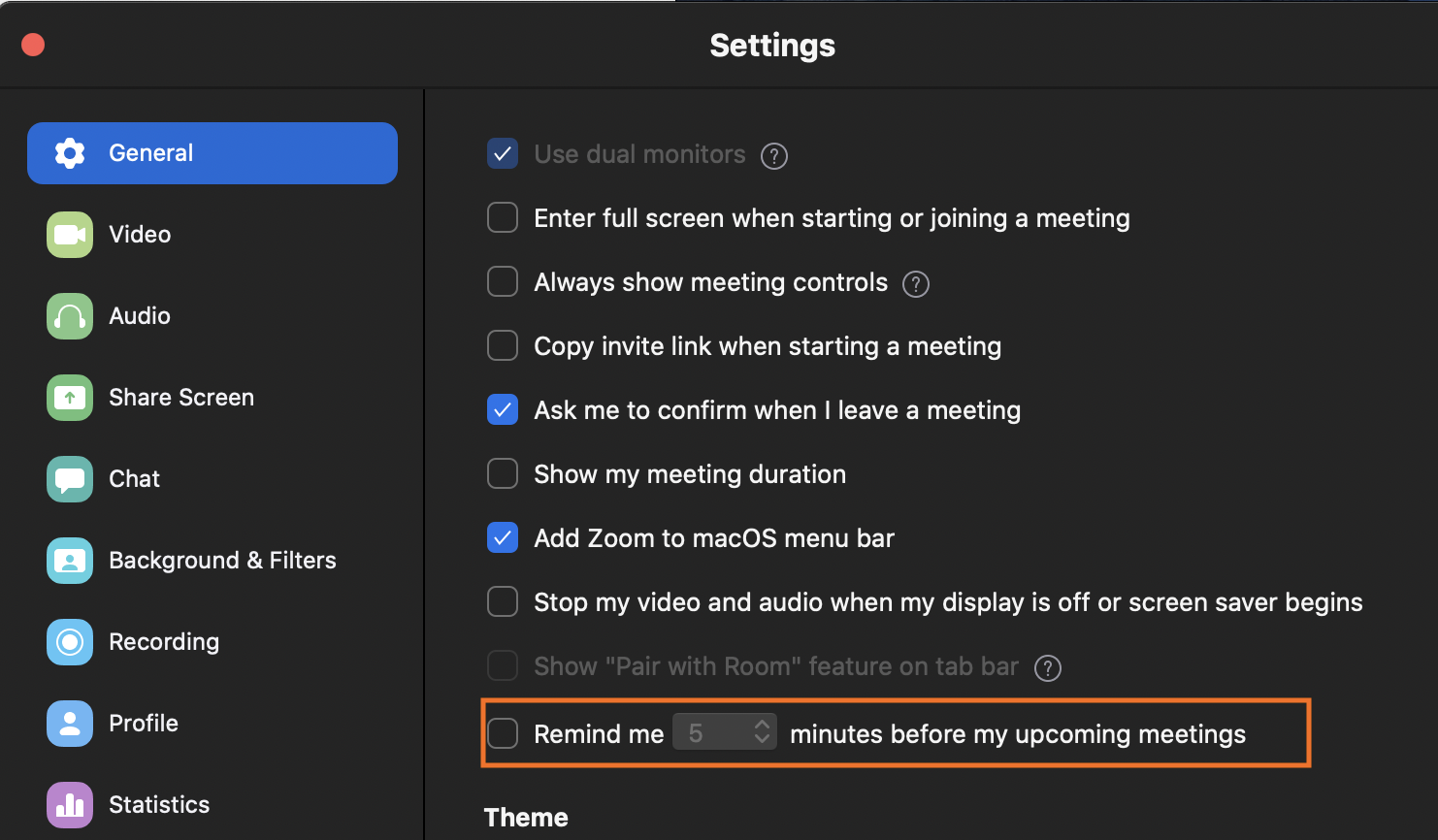Disable Zoom Meeting Reminders
To disable Zoom meeting reminders, use the below instructions:
- Open your desktop Zoom application

- Click your profile picture in the top right corner, then select Settings
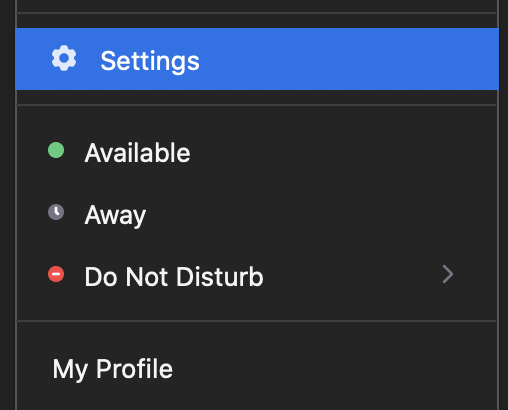
- Click General, then uncheck the "Remind me_minutes before my meetings" option