Diploma Verification
Students should verify correct name and Permanent Legal Address for diplomas as soon as possible after applying for graduation. To ensure diplomas are mailed to the correct address, students are encouraged to update and verify address information prior to the last day of the term.
Please make sure that your Permanent Legal Address is a correct address as it will be the address used to mail your diploma when it is printed and ready for mailing.
Verifying Name
The name listed with the University is the name that will be printed on your diploma. In order to check and verify the correct spelling, capitalization, and punctuation of your name, students should login into My Sam. Once logged in, the name appearing in the top left corner of the entry screen is the name that will be printed.
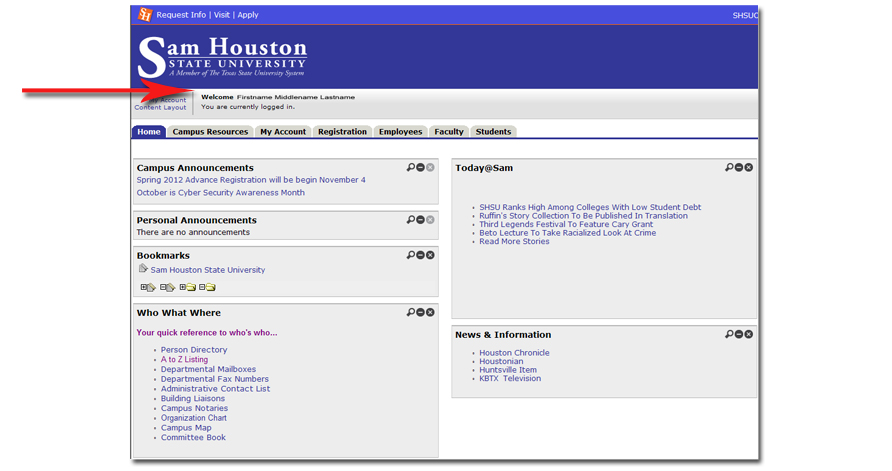
If a revision is desired, students are encouraged to fill out and submit a Name Change form as soon as possible to ensure updates are implemented prior to diplomas being printed. The Name Change form should be submitted to the Registrar's Office, and must include a copy of your social security card.
Verifying Address
To verify or update your permanent legal address, go to the My Sam "Campus Resources" tab and select Banner Self Service -> Personal Information -> View Address and Phones. Please make sure that your Permanent Legal Address is a correct address as it will be the address used to mail your diploma when it is printed and ready for mailing.
