O365 OWA: Adding to Safe Senders List
To add an email address to the Safe Senders list using the Outlook Web App, go to outlook.office.edu (the direct link) or from our main site click Campus Tools, then on E-Mail
At the top right corner,
- Select the Settings tool (looks like a little gear)
- Select View all Outlook settings.
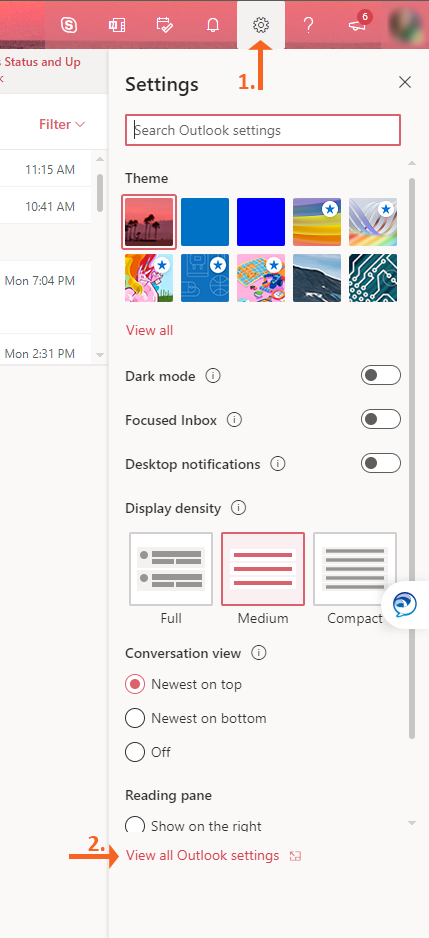
From the Outlook Settings menu,
- Select Mail.
- Then select Junk email.
- Then select Add.
- Type in the email address to add to the Safe Senders list and hit enter.
The email address will display below the Add area.

